Solutions
For users who manage their own workstations
People who choose a life of caring — and the organizations and communities they serve — deserve a special kind of support.
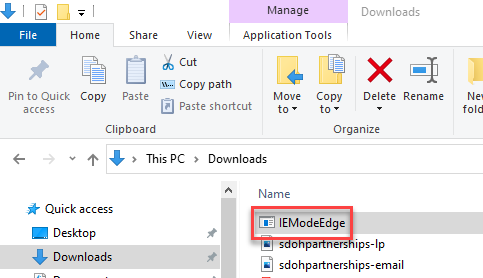
Figure 1. Locate the configuration file in your downloads folder.
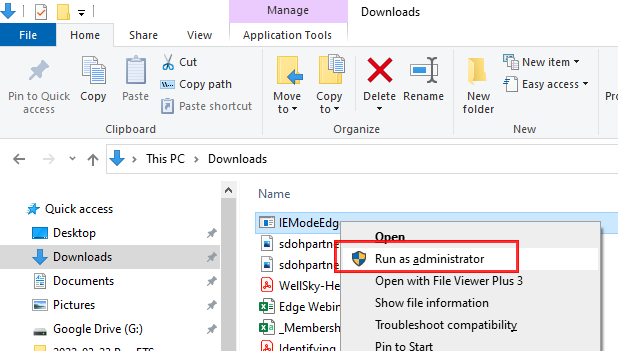
Figure 2. Right-click on the file to select "Run as administrator."
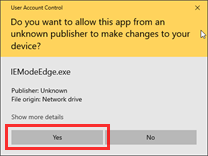
Figure 3. Select "more info," "Yes," or "Accept" to confirm you want to run the file.
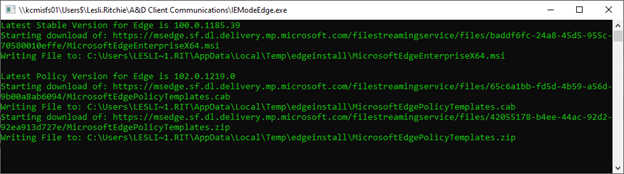
Figure 4. Allow 5-10 minutes for the file to run.
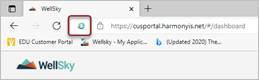
Figure 5. After the install window disappears, login to Aging & Disability and look for the Internet Explorer logo in the address bar. You may need to refresh your browser.
Microsoft will no longer support Internet Explorer after June 15, 2022. To run WellSky Aging & Disability or Service Delivery Manager, please follow these steps to configure Microsoft's new Edge browser to run on your PC.
See a video demonstration of these instructions
If you are still not able to run WellSky Aging & Disability, watch this video demonstration for troubleshooting advice. If the problem is still not resolved, please contact your system administrator, enter a support ticket, or call: 802-491-8367.
Troubleshooting
IT guidance is available here.
If you have trouble downloading or running the executable above, due to browsers blocking the download, antivirus flagging, or other security or administrative control points, this .bat file available here completes the registry settings of IE Mode and the WellSky Site List.
Instructions: Download the .bat file available here, extract the IEModeSetReg.bat file, right click and choose to run the "IEModeSetReg.bat" and select "Run as Administrator".
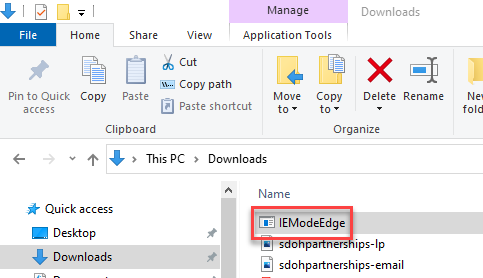
Figure 1. Locate the configuration file in your downloads folder.
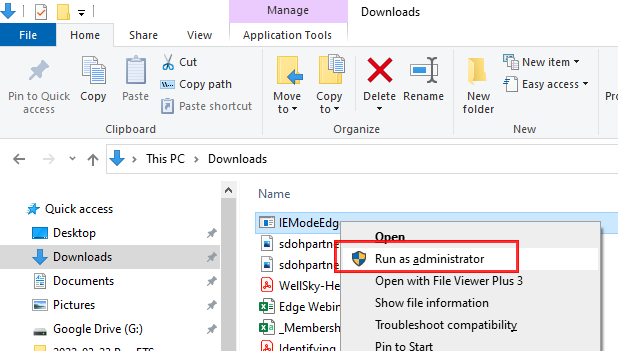
Figure 2. Right-click on the file to select "Run as administrator."
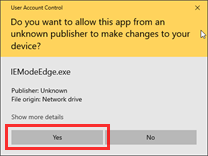
Figure 3. Select "more info," "Yes," or "Accept" to confirm you want to run the file.
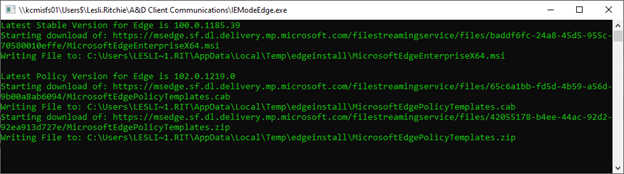
Figure 4. Allow 5-10 minutes for the file to run.
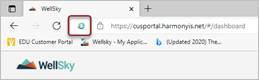
Figure 5. After the install window disappears, login to Aging & Disability and look for the Internet Explorer logo in the address bar. You may need to refresh your browser.
WellSky only wants to send you the information you are interested in. Please fill out the form below to choose the emails you want to receive. We only send emails to subscribers. If you are an existing customer, you will continue to receive certain notifications.

Chairman of the Health Care Group at Brown & Fortunato, PC
Jeffrey S. Baird, JD, is Chairman of the Health Care Group at Brown & Fortunato, PC, a law firm based in Amarillo, Texas. He represents pharmacies, infusion companies, HME companies and other health care providers throughout the United States. Mr. Baird is Board Certified in Health Law by the Texas Board of Legal Specialization.

Attorney with the Health Care Group at Brown & Fortunato, PC
Kelly T. Custer, JD, is an attorney with the Health Care Group at Brown & Fortunato, PC, a law firm based in Amarillo, Texas. He represents pharmacies, infusion companies, HME companies and other health care providers throughout the United States.

People who choose a life of caring — and the organizations and communities they serve — deserve a special kind of support. So we help them to care smarter. Liberating them to focus on the people they serve. Providing solutions that make work flow, integrate insights, and update effortlessly.

People who choose a life of caring — and the organizations and communities they serve — deserve a special kind of support. So we help them to care smarter. Liberating them to focus on the people they serve. Providing solutions that make work flow, integrate insights, and update effortlessly.



WellSky is a technology company advancing human wellness worldwide. Our software and professional services address the continuum of health and social care — helping businesses, organizations, and communities solve tough challenges, improve collaboration for growth, and achieve better outcomes through predictive insights. People who choose a life of caring — and the organizations and communities they serve — deserve a special kind of support. So we help them to care smarter. Liberating them to focus on the people they serve. Providing solutions that make work flow, integrate insights, and update effortlessly. So they're able to anticipate — and exponentially increase — the impact of care. Informed by more than 30 years of providing software and expertise, our purpose is to empower care heroes with technology for good, so that together, we can realize care’s potential and maintain a healthy, flourishing world.
People who choose a life of caring — and the organizations and communities they serve — deserve a special kind of support. So we help them to care smarter. Liberating them to focus on the people they serve. Providing solutions that make work flow, integrate insights, and update effortlessly. So they're able to anticipate — and exponentially increase — the impact of care.
People who choose a life of caring — and the organizations and communities they serve — deserve a special kind of support. So we help them to care smarter. Liberating them to focus on the people they serve. Providing solutions that make work flow, integrate insights, and update effortlessly. So they're able to anticipate — and exponentially increase — the impact of care.

11300 Switzer Road, Overland Park, KS 66210
855-935-5759
© Copyright 2026 WellSky. All rights reserved.